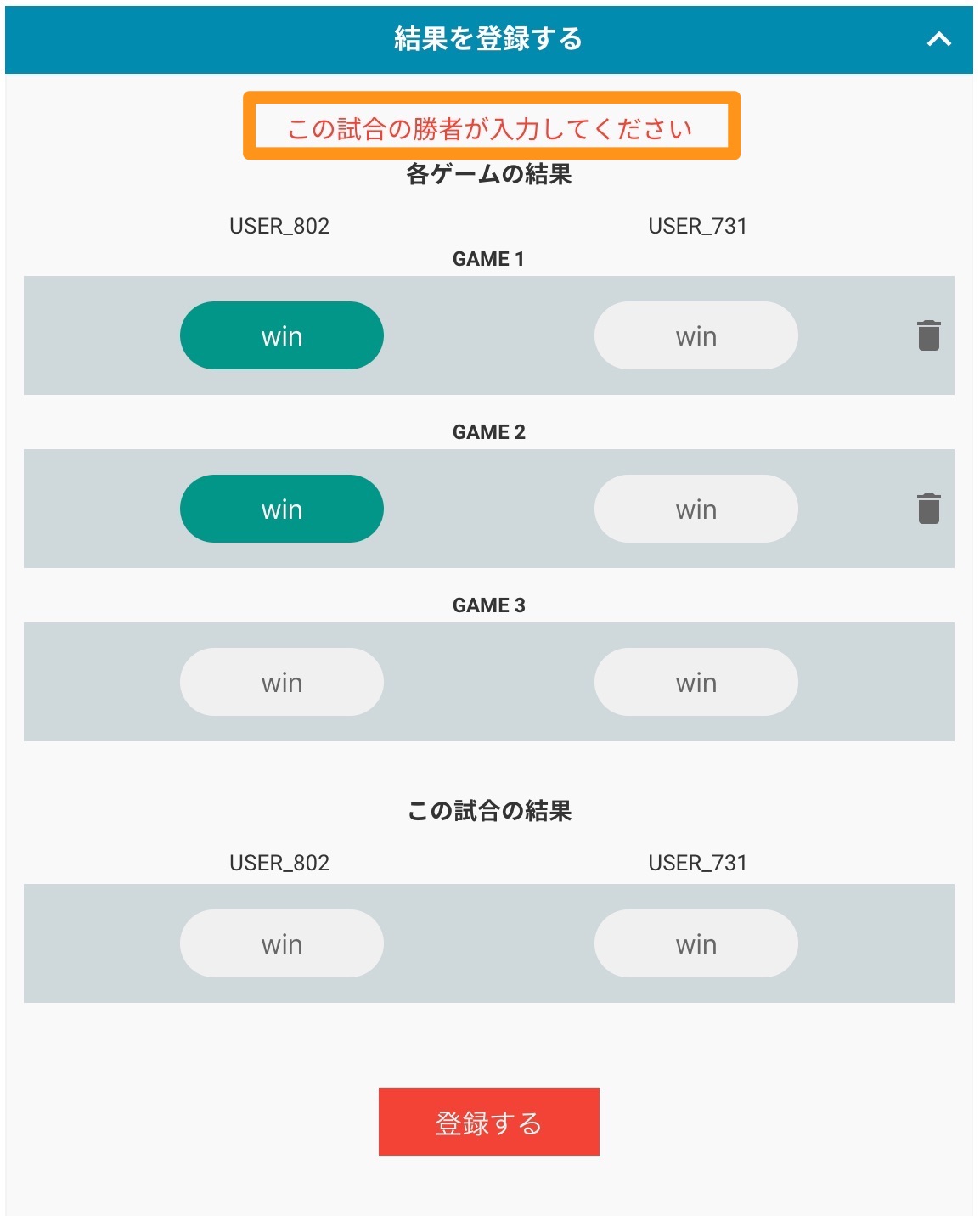Shadowverse World Grand Prix 2019 JCGオンライン予選大会
三次予選
大会開始まで
Discordサーバーに接続
大会では、Discordの導入が必須となります。
Discordの導入についてはこちらをご覧ください。
Discord,Shadowverse内の名前をエントリーに使用した名前に変更する
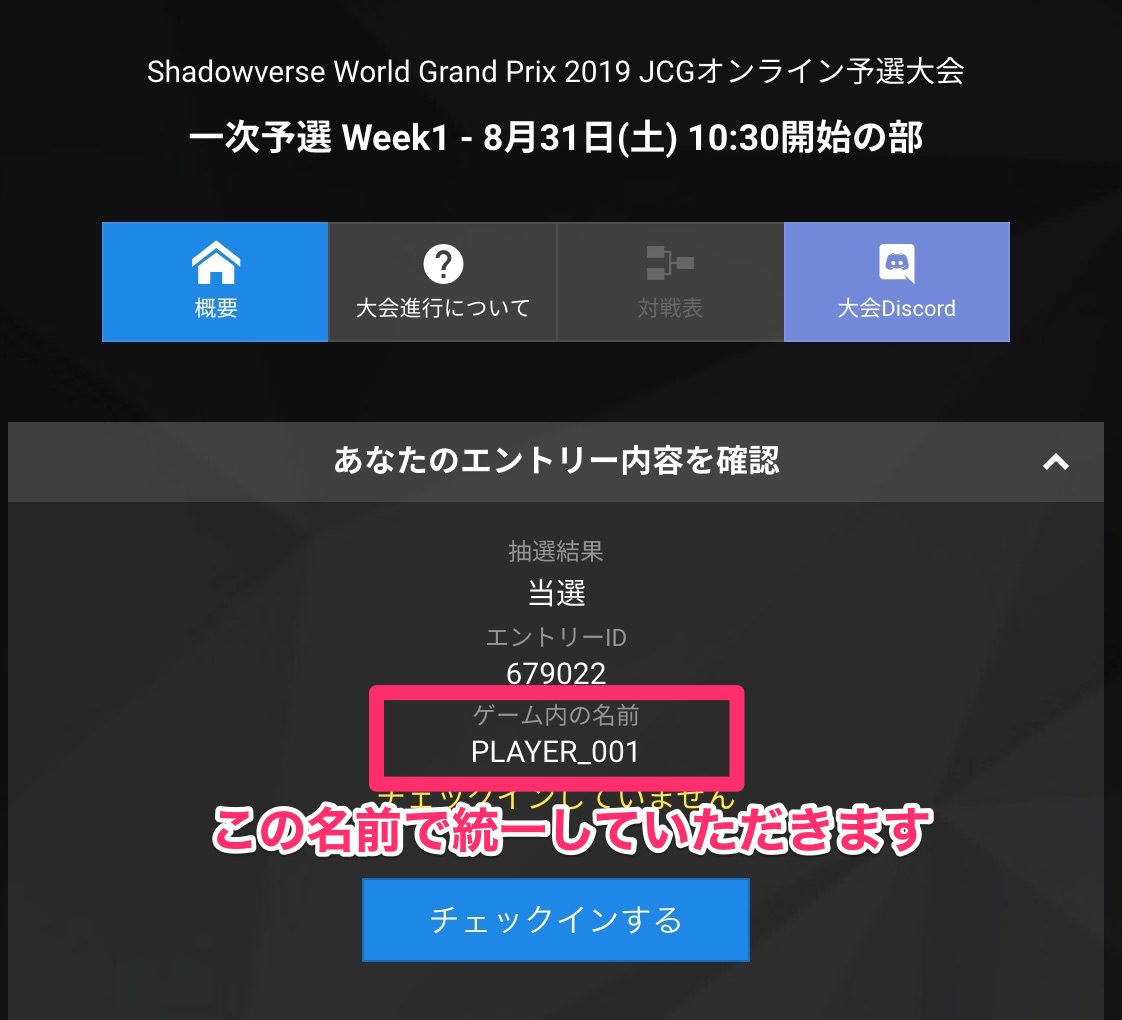
- Discordでは半角の@ (アットマーク)を使用できません。この場合は全角の@を使用してください。
(例) sv@jcg → sv@jcg - Discordでは一文字の名前を設定できません。この場合は名前の後ろに _ (アンダーバー)を追加してください。
(例) a → a__
チェックイン
チェックイン受付が開始されると、大会ホーム画面にボタンが表示されます。
受付期間中にチェックインを済ませてください。
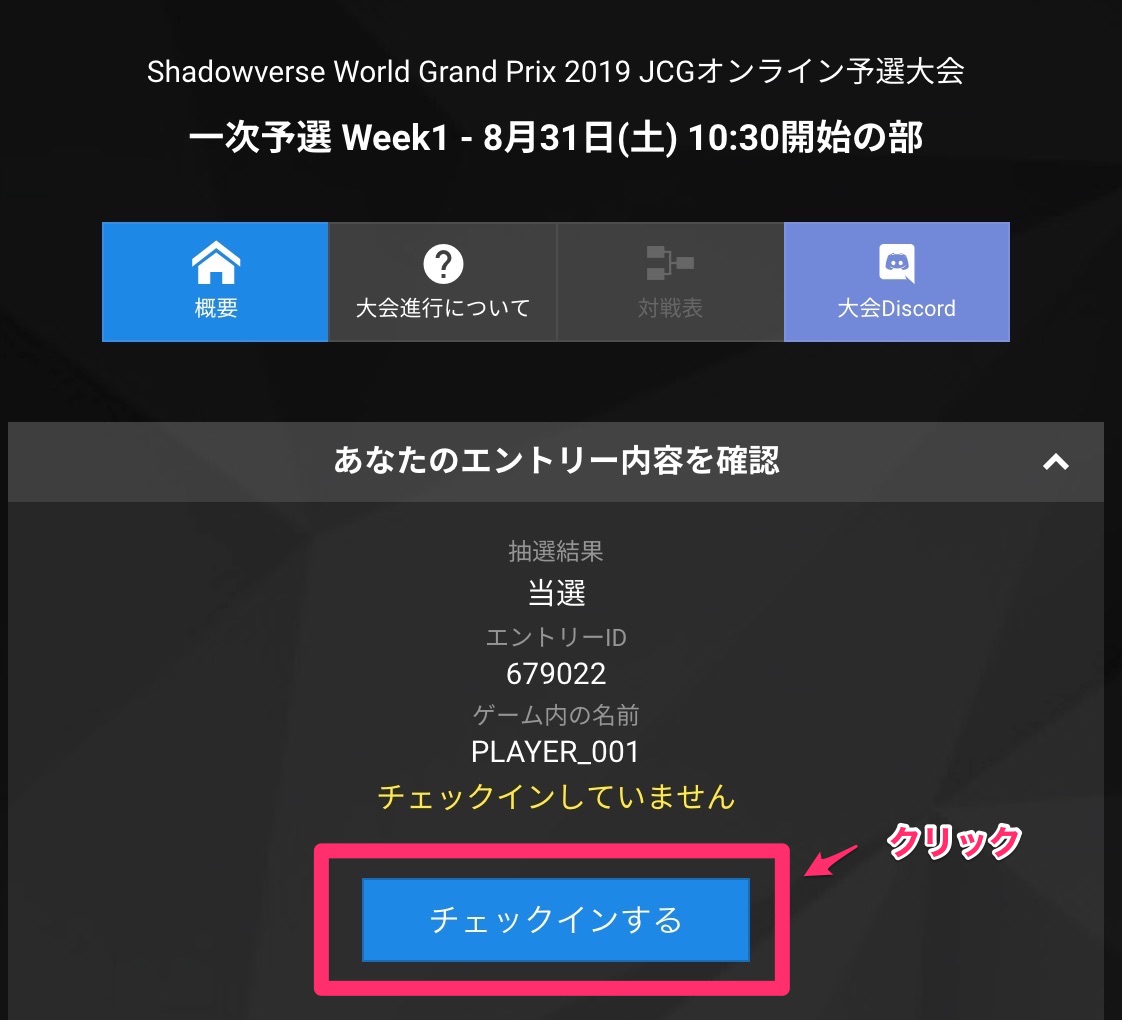
チェックインボタン
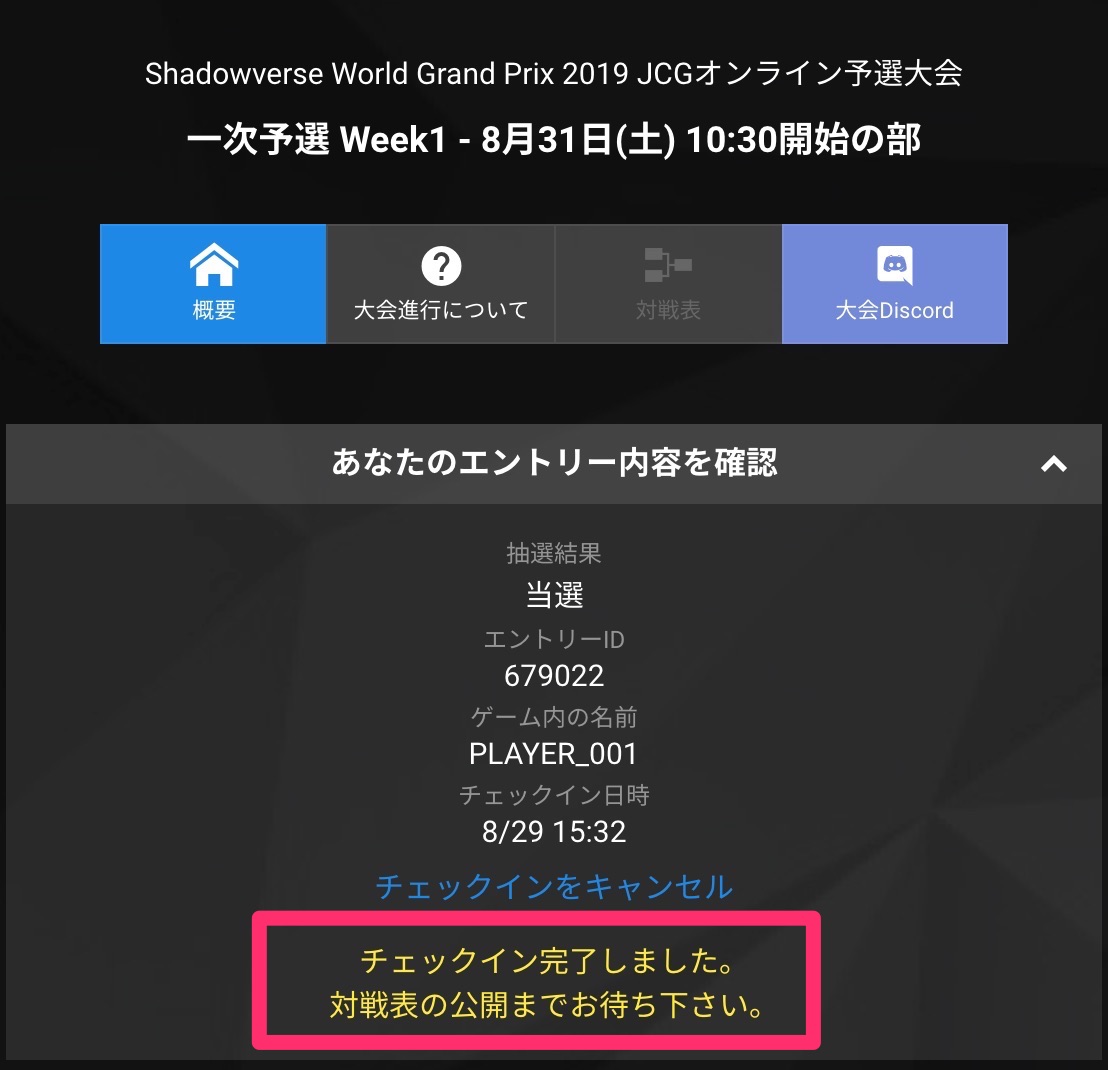
チェックイン終了
大会が始まったら
対戦表を表示
大会開始から10分後に対戦表が公開されます。
公開後にページを再読込すると、対戦表を選択できるようになります。
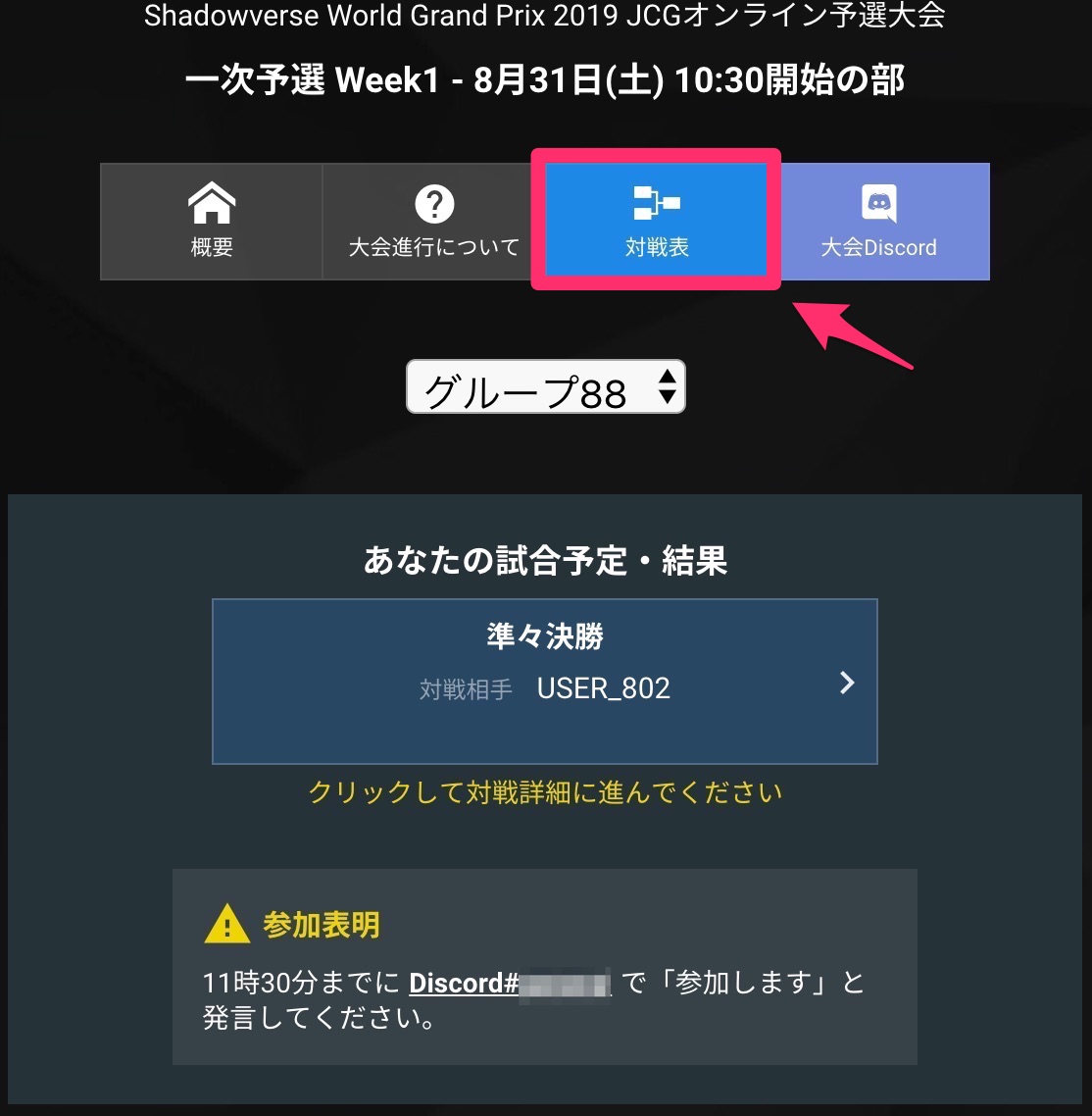
- 公開まで10分以上かかる場合があります。
- 公開時刻に変更がある場合はDiscordで案内いたします。
Discordで参加表明
重 要 !!
指定のDiscordルームで「参加します」と発言していただきます(参加表明)。
1回戦開始予定時刻までに参加表明がない場合、不戦敗となってしまいます。
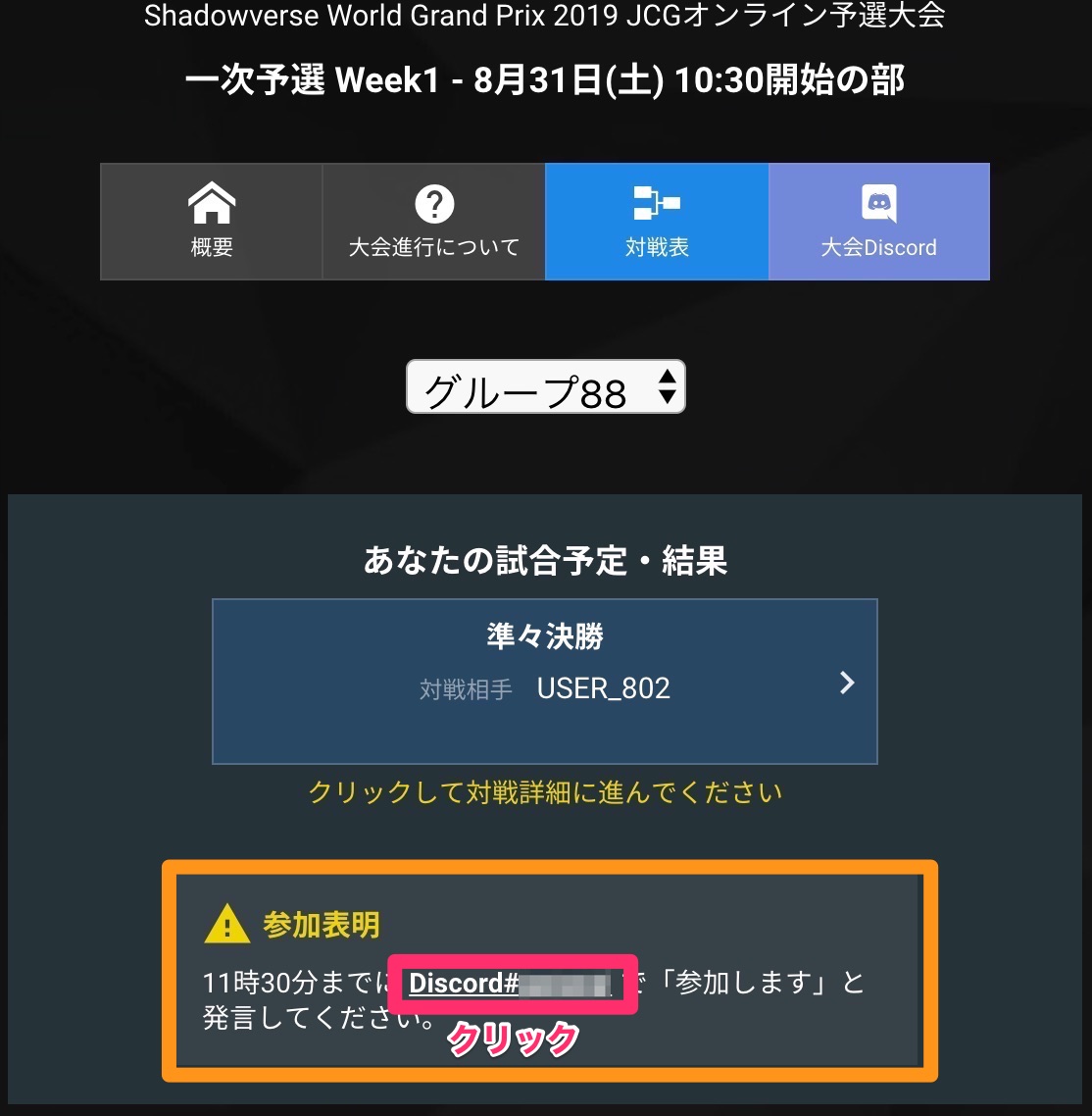
リンクをクリックすると指定のDiscordルームにジャンプします。
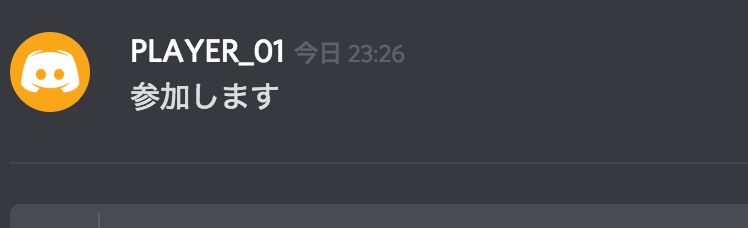
試合画面に入る
点滅している試合があなたの次の試合です。
クリックして試合画面に入ってください。
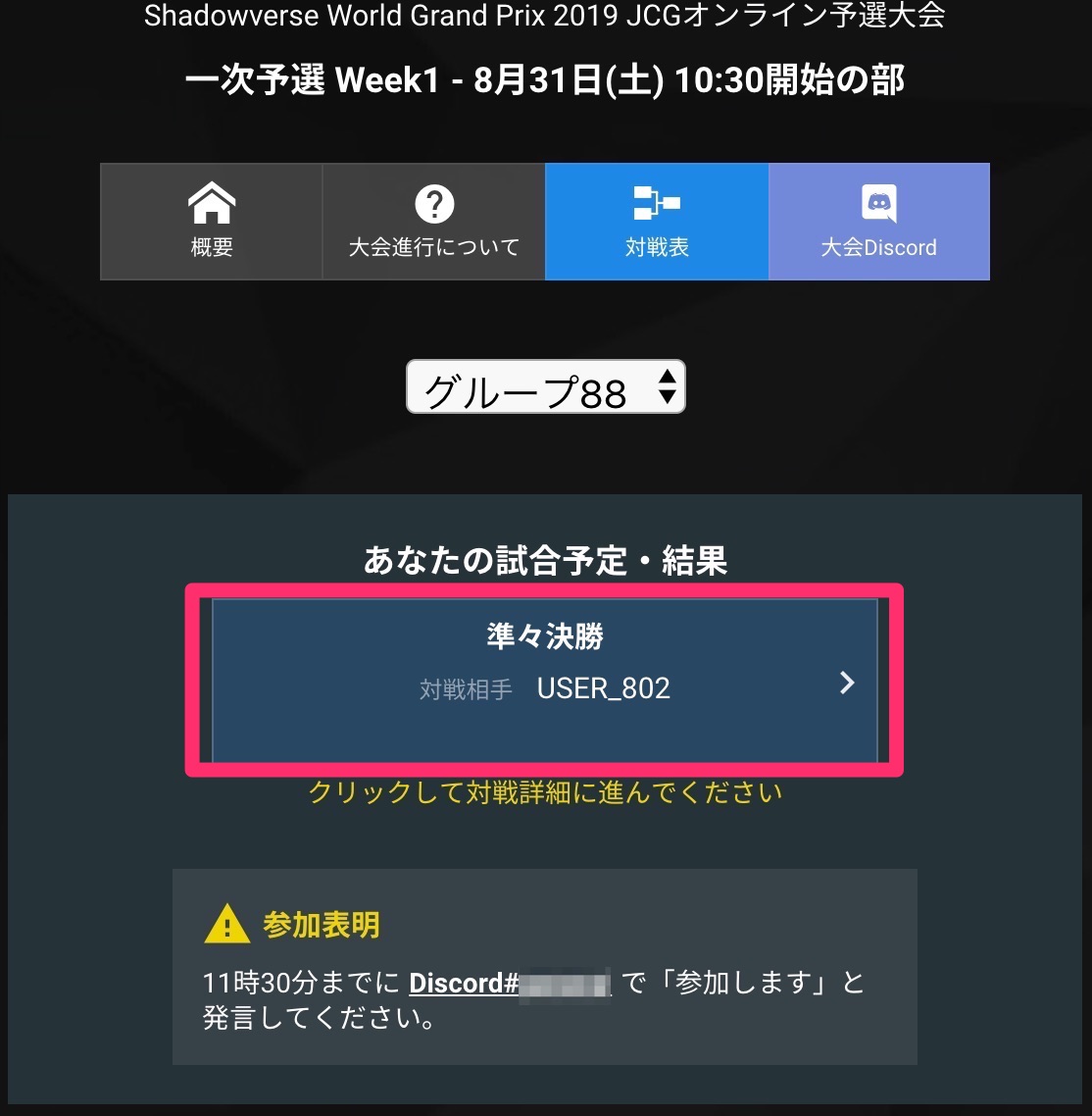
対戦
連絡用Discordルームに入る
Discordルームボタンをクリックしてください。
試合に関する連絡や質問はこのルームで行ってください。
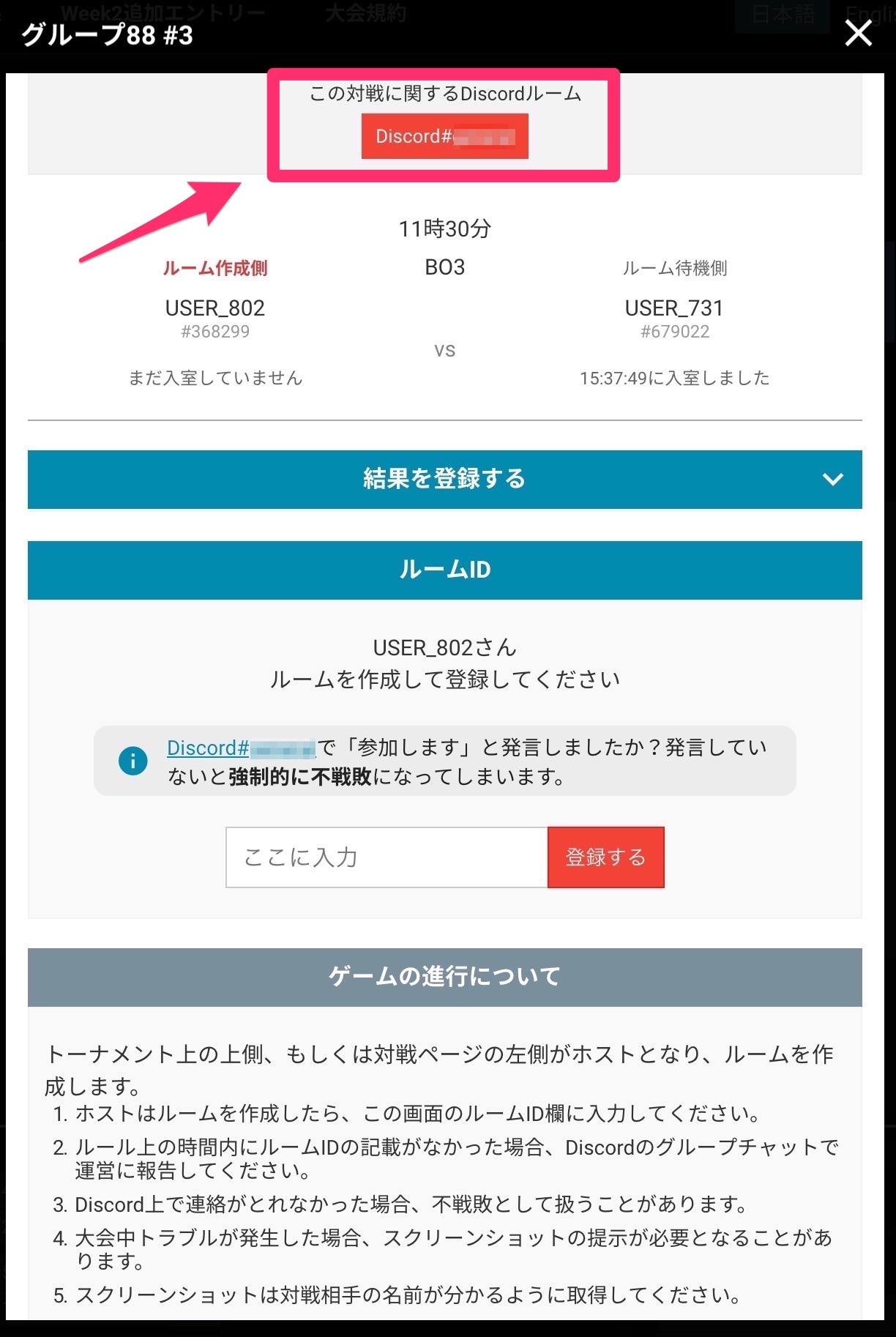
ルームIDの登録
トーナメント上の上側、もしくは対戦ページの左側がホストとなり、Shadowverse内でルームを作成します。
ルーム作成側の選手はルームIDを登録してください。
ルーム待機側の選手はルームIDが表示されるのを待機してください。
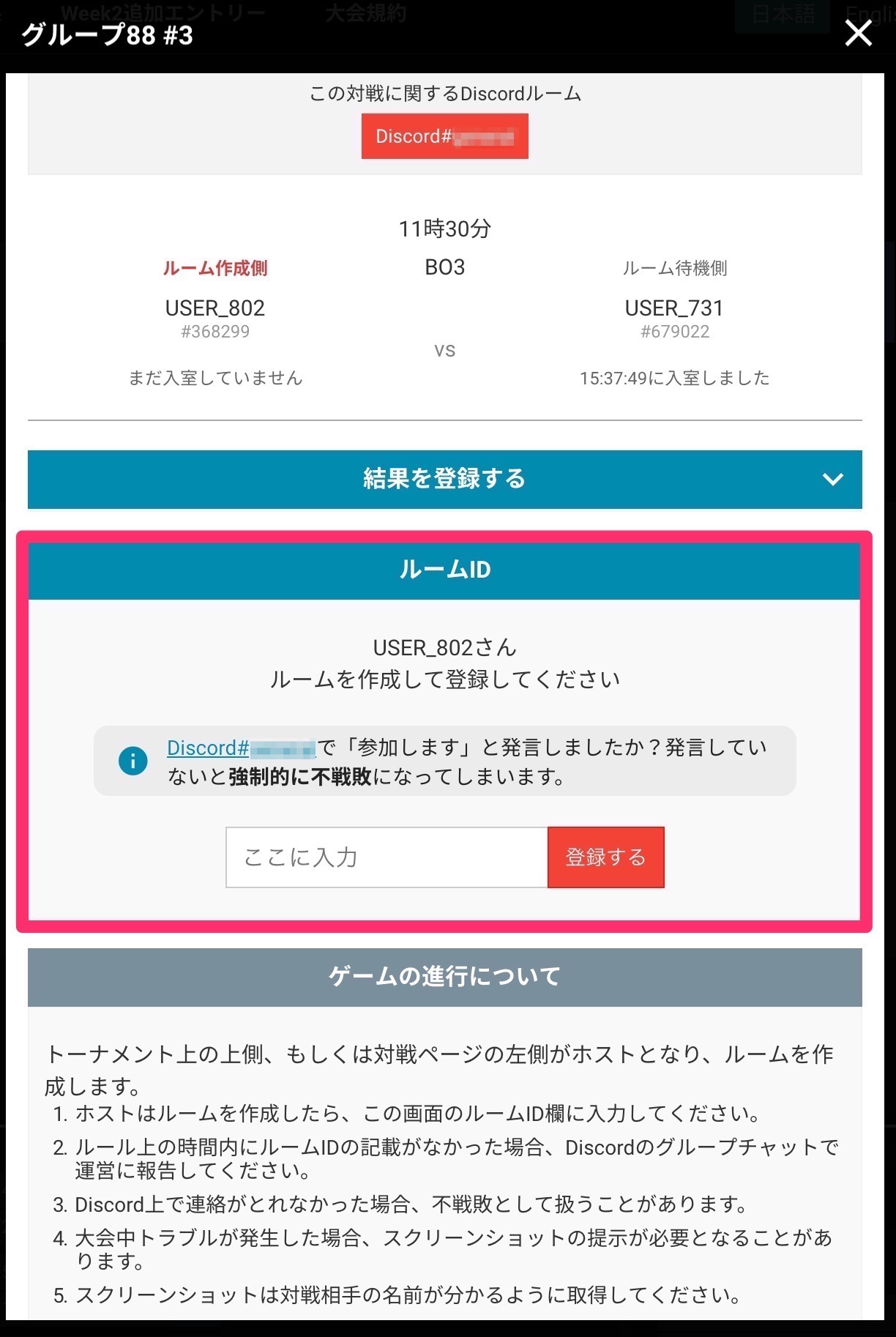
結果の登録
全てのゲームが終わったら、試合の勝者が対戦結果を登録してください。