How to register decks
How to register decks
Tournament deck registration
All players participating in the JCG Online Preliminary Tournament for Shadowverse World Grand Prix 2019 must pre-register their decks using the Tournament Mode function. You cannot participate in the event if you do not register two decks correctly within the deck registration period.
Tournament Mode is a function in Shadowverse that can only be used by participants of events designated by Cygames during the deck registration period. You can use all the cards that can be used in the rotation format even if you don’t have them.
You can only use Tournament Mode within the deck registration period established for each event.
Tournament deck registration period
Second Stage
3:00 p.m., September 11 ~ 11:59 p.m., September 15 (JST)
・Inquiries deadline
11:59 p.m., September 12
How to register decks
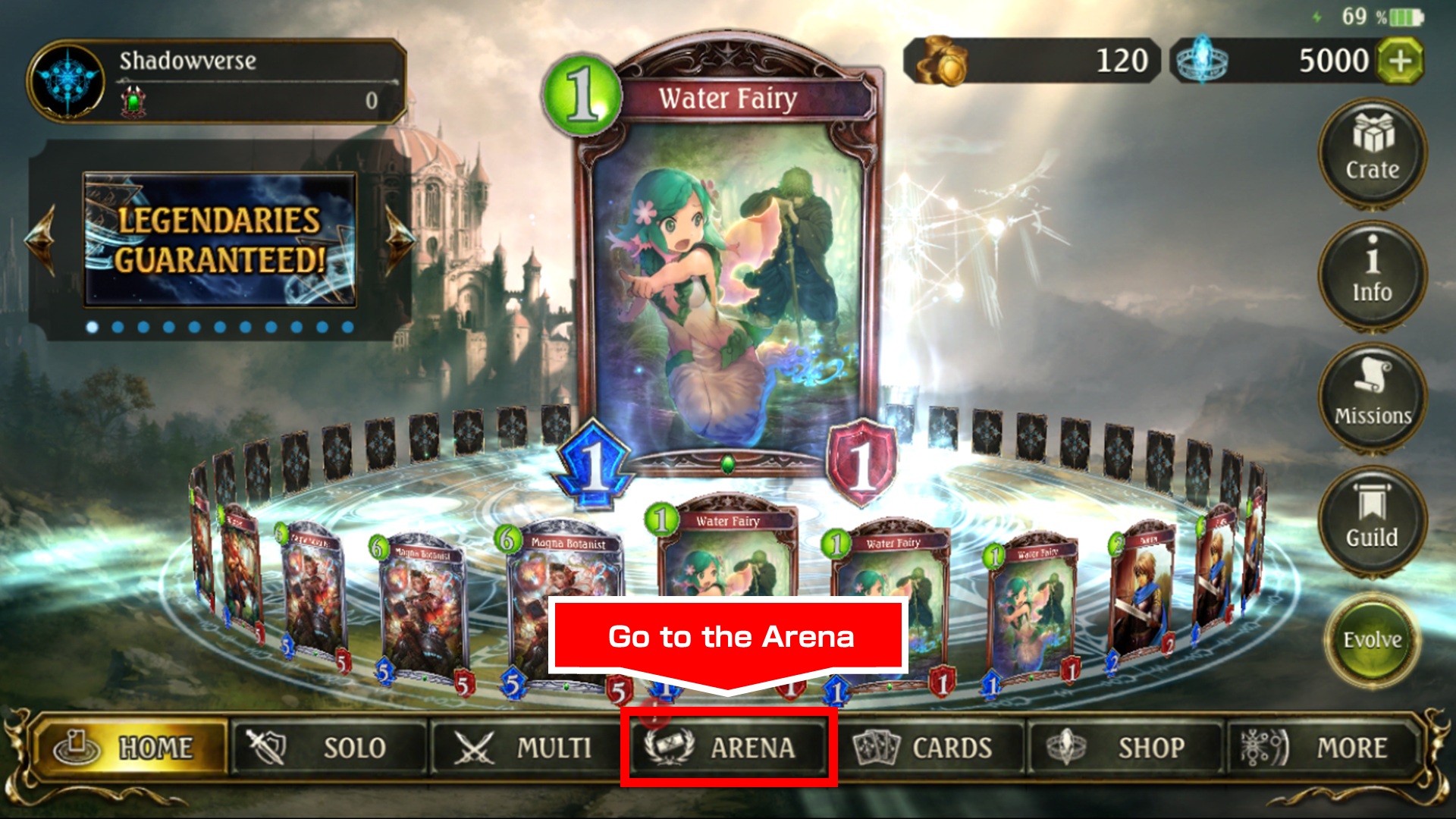
- Press the “Arena” button to go to the Arena screen.

- Press the “Tournament Mode” image to create and register
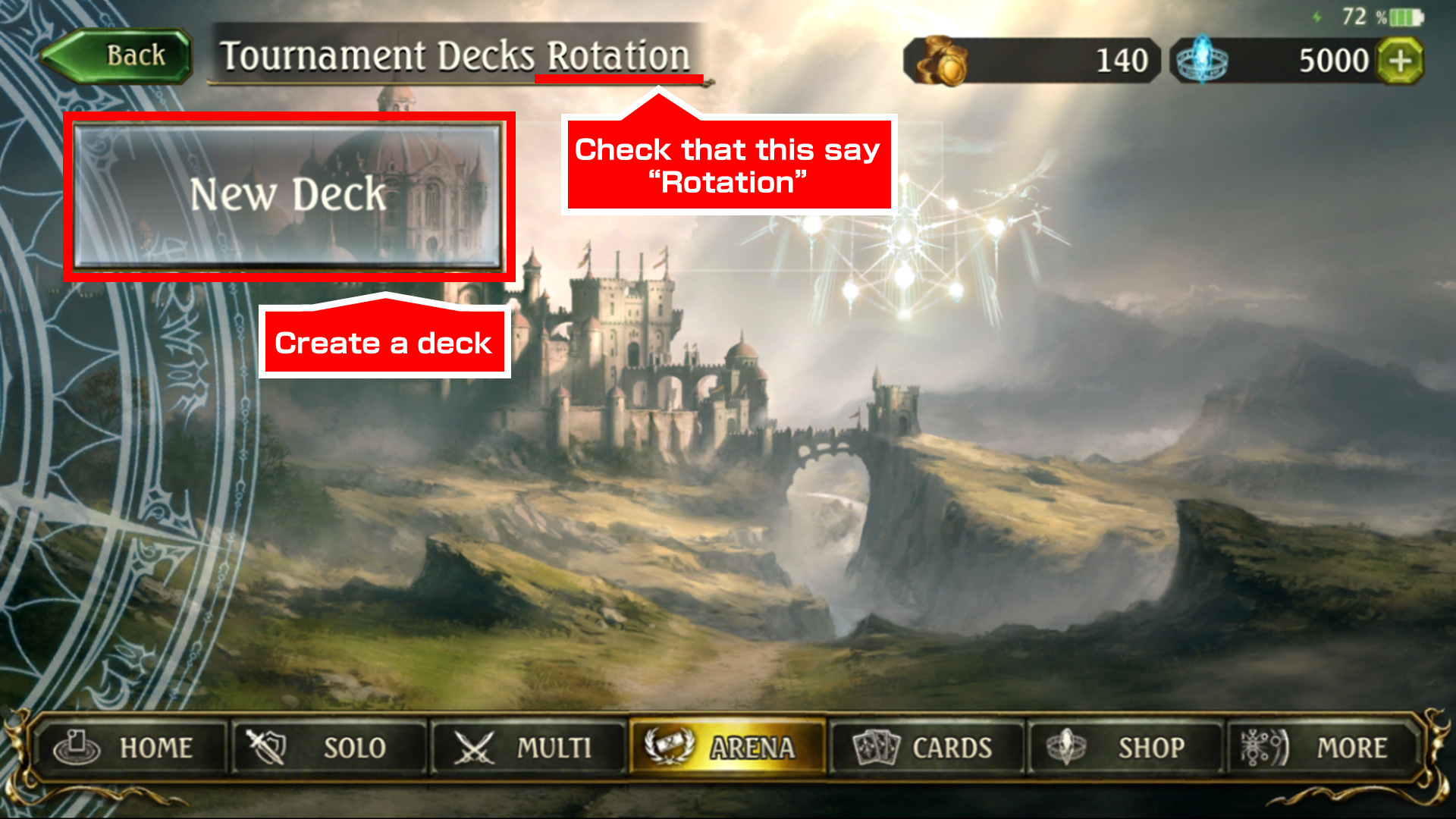
3.Press the “New Deck” button to create decks with the normal deck
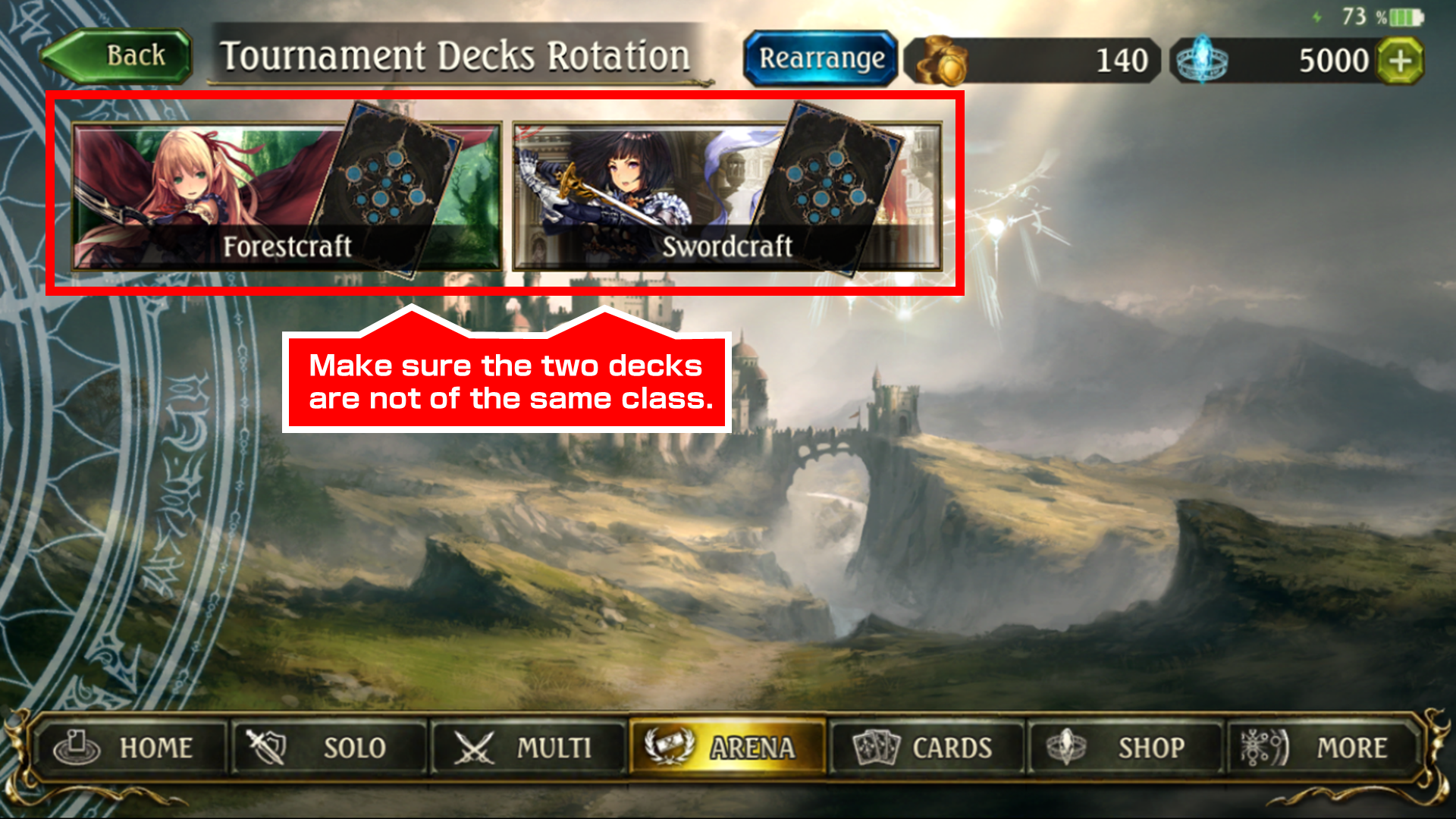
4.The “New Deck” button will disappear and the deck
・Saved decks will be automatically registered as final when the deck registration period ends.
・You can edit decks within the deck registration period.
・If the registration period ends while you are editing a deck, it will be deleted. This applies even if you saved this deck before editing it.
・We will not provide any support (e.g., extending the deck registration period) even if the deck registration did not complete properly within the deck registration period.
When Tournament Mode is not displayed
Please contact us by the inquiries deadline if the “Tournament Mode” image is not displayed even after the deck registration starts. We cannot handle inquiries received after the deadline regardless of the reasons.
Tournament deck registration inquiries
Inquiries Form : jcgsv@jcg.co.jp
